It is a common practice to rearrange the UI Elements when the keyboard appears (if required). If you split the keyboard (Do the split gesture or long press the keyboard hide button) the keyboard notifications UIKeyboardDidShowNotification and UIKeyboardDidHideNotification will not get called.
If you were wondering how could you re-arrange the UI to appear above the keyboard, the answer is "you don't have to". You are not required to re-arrange the elements because the split keyboard is movable. If a certain element is hiding behind the keyboard you can simply move the keyboard up or down so the keyboard will no longer be covering it. You can move the keyboard by dragging it from the keyboard hide button.
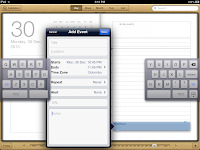
No comments:
Post a Comment